VMWare Fusion on MAC OS –
Access BIOS/UEFI – Press Function Key + F2
Single User Mode – Press Command + S key, soon after you start/restart your vm, this will take you to GRUB Menu to select the OS distribution that you have installed.
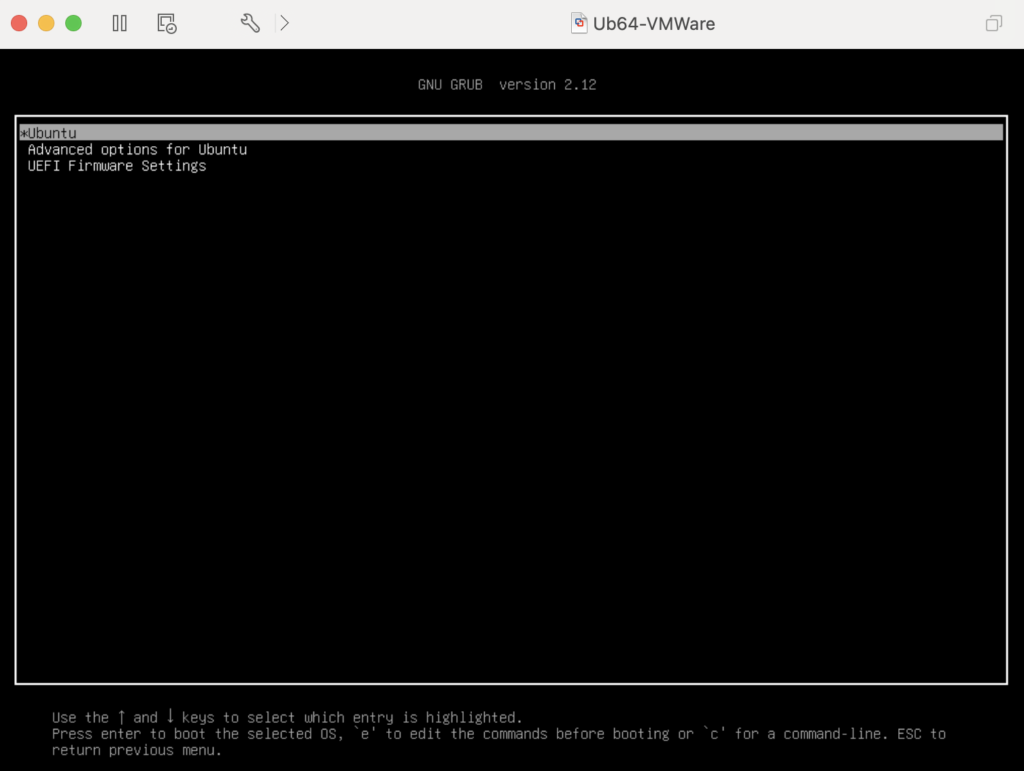
Then Press e to edit the boot menu –
move your cursor to line starting with Linux –
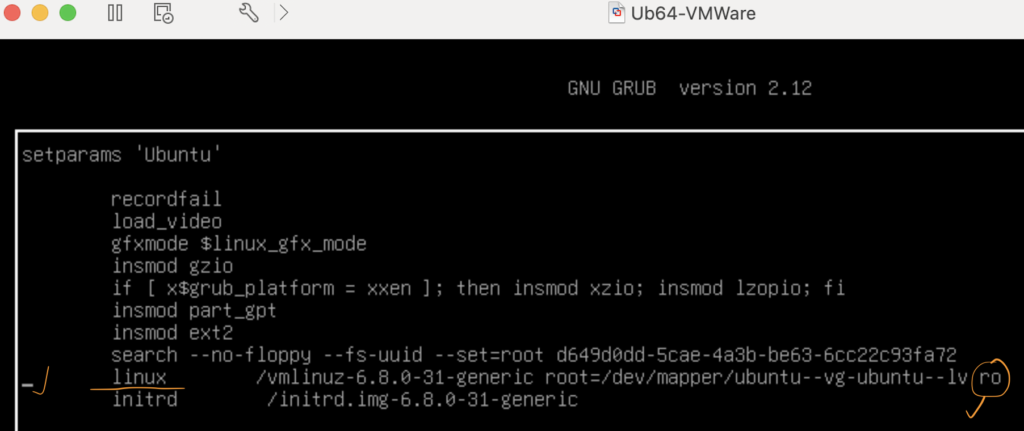
replace “ro” with “rw init=/bin/bash”
press ctrl+x to save and boot into maintenance mode or run level 1.
Now you are in run level 1 with root access i.e. #
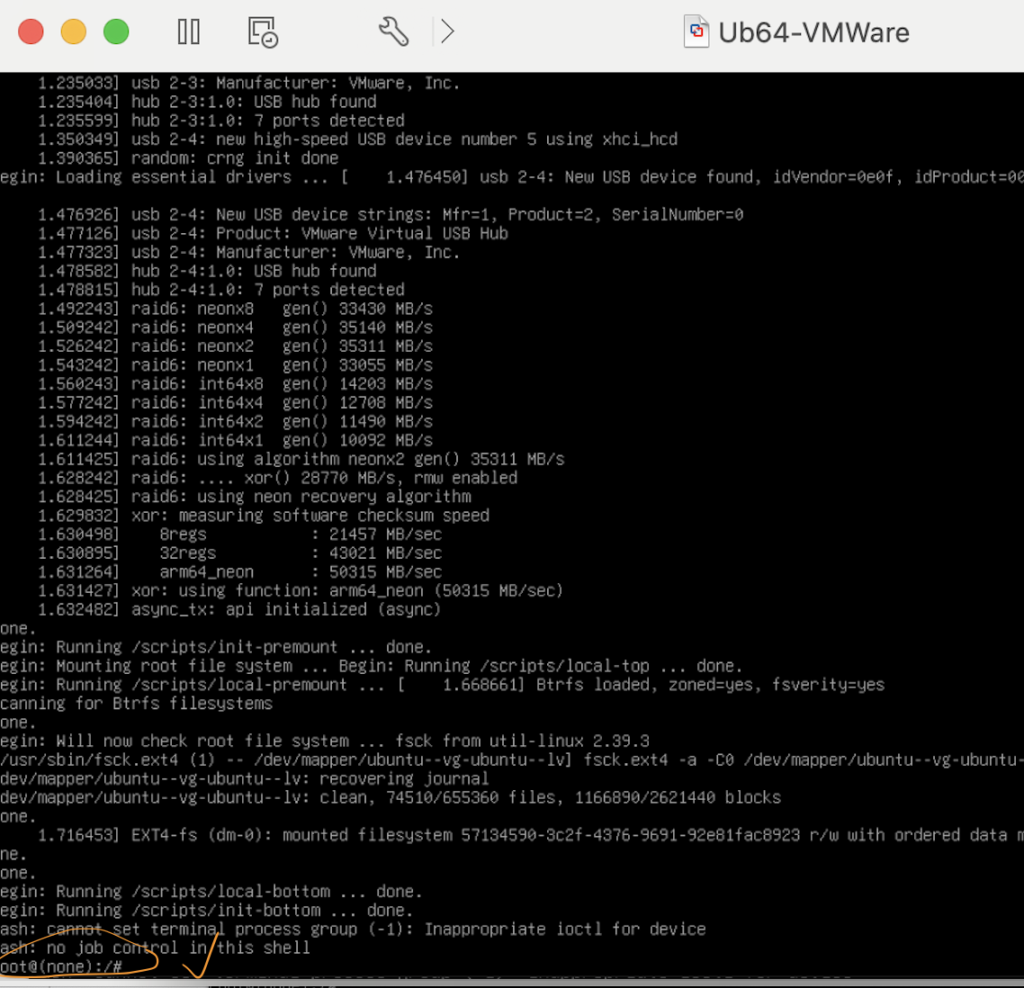
type below command to reset your root password –
passwd
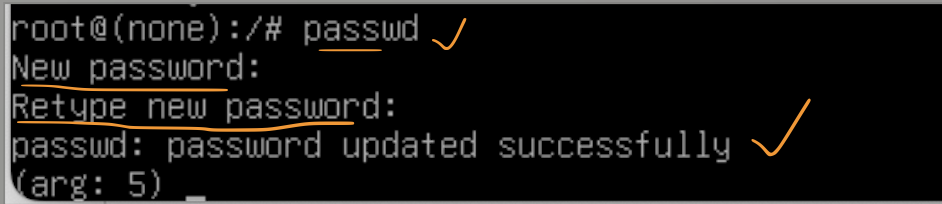
Now reboot your server with command – exec /sbin/init
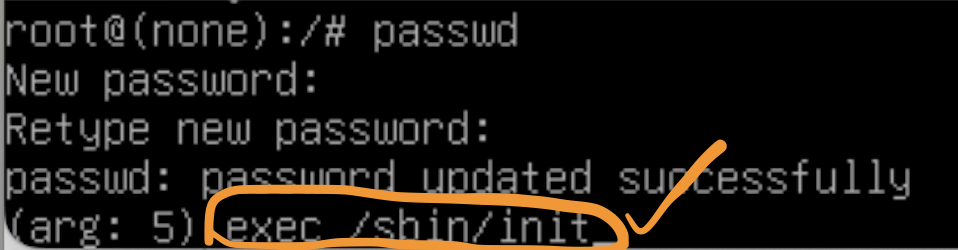
Thats all, you just reset the root password for UBUNTU24 🙂
Enroll for my UDEMY Course with discount – https://www.udemy.com/course/linux-administrator-course-from-beginner-to-advanced-level/?referralCode=3DD26B10EED8E7694D2D

